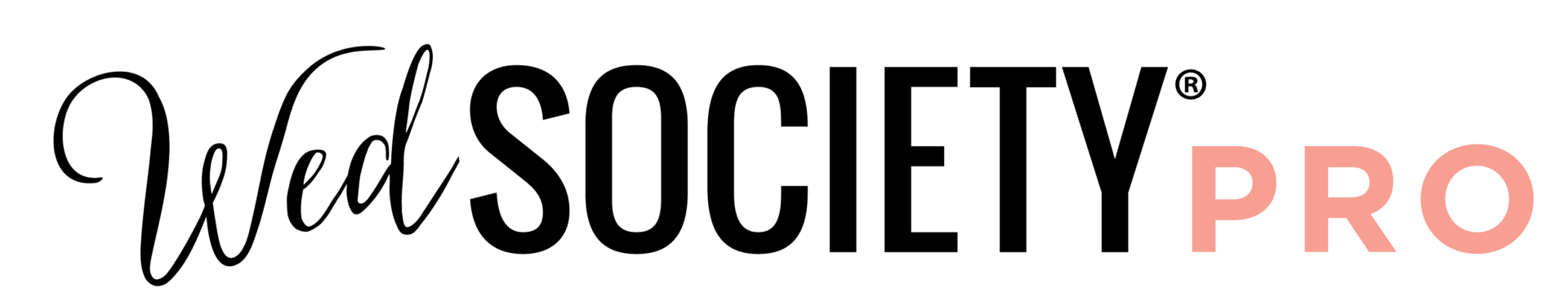Written by Brandlink Media
As a business owner, one of your most valuable assets is positive online reviews about your product or services. Whether those appear on Google, social or third party directory sites, they play an important role in winning future business.
Key Stats
Of people regularly or occasionally read online reviews
91%
Trust online reviews as much as a personal recommendation
84%
Of consumers refuse to patronize a business because of negative reviews
94%
Of people online trust a business after seeing a positive review
75%
Customer reviews can increase conversions by 270%
In short, reviews matter. Mapping out a plan to stay on top of generating them should be a top priority. You could plan to manually reach out to your customers in an effort to secure reviews. But, that’s just another task to remember to do and if there was a way to put this on auto pilot, wouldn’t you be thrilled? Well, there is!
So, in the spirit of working smarter not harder, here’s a simple way to automate the online review process and start generating these valuable assets for your business easily.
1. Choose an Email Marketing Platform.
First, you’ll need to set up an email marketing account through an email software provider. We suggest Active Campaign because of its robust email marketing capabilities. However, if you have another platform you prefer, you should be able to accomplish this in much of the same way.
Add all current clients and their emails to your email marketing database. Within Active Campaign, you’ll add them as a Contact. You’ll want to also add their wedding date. Wedding date is important as it will be the trigger that causes an email to be automatically sent to your client after 14 days or 30 days (or whatever parameter you set) after the event occurs.
2. Set Up Your Automation.
Second, you’ll set up a basic email marketing automation. Don’t let the term “automation” scare you. It’s just a simple way to put something on autopilot. If you’ve ever wondered how some companies have so many reviews – well, it’s because they ask for them and generally, it’s because they automate the process of asking so they don’t forget!
The “ask” in this case is a simple one and appears in the subject:
Would you answer one simple question about your experience with us?
OR EVEN SIMPLER
|
How did we do? Please tell us!
You can customize the subject to your liking. Many versions will work but the important thing to relay in the subject is that you’re just asking them to answer one question.
The body of the email will then include a star rating that you’re requesting. On a scale of 1 to 5, how would you rate your experience working with us? Active Campaign will allow you to drop in a simple star rating that looks fantastic!
If the client rates you 5 stars, the automation can be set to send them directly to your chosen review platform to leave a review – The Knot, Wedding Wire, Google or Yelp! If they rate you anything less than 5 stars, it will automatically funnel your client to a landing page on your website where you ask them to provide more feedback. This way, you are only asking customers to review you who are truly happy and that you know will leave a glowing review.

3. Set Up Your Website’s Landing Page For Collecting Feedback.
Finally, build out a landing page on your website – this is just a form – to elicit feedback from clients that don’t rate you 5 stars. Here you can ask your clients genuinely to help you improve the experience you provide to your clients by providing feedback. This feedback is GOLD and can be used to convert unhappy customers into happy ones by listening and responding. Often, a simple follow up to the customer who isn’t 100% satisfied that addresses their concerns can make them feel heard and may ultimately convert them into an over the moon happy client willing to sing your praises. It’s all in the way you respond to the customer!
So, there you have it! You’ve now automated your review process. This proven methodology is guaranteed to generate more reviews for you easily and automatically and weed out any reviewers who were not 100% happy with their experience.
If you’re not techy or if the idea of setting this process up sounds daunting, feel free to reach out. We build these automations for clients all the time and are happy to put something in place for you so you can start generating these valuable assets for your business.
This article is sponsored by Brandlink Media, a digital marketing company that specializes in the wedding niche offering all sorts of marketing support services for wedding vendors, including branding, website design, email marketing, social media support and more. Connect with us and we’ll set up a time to chat.