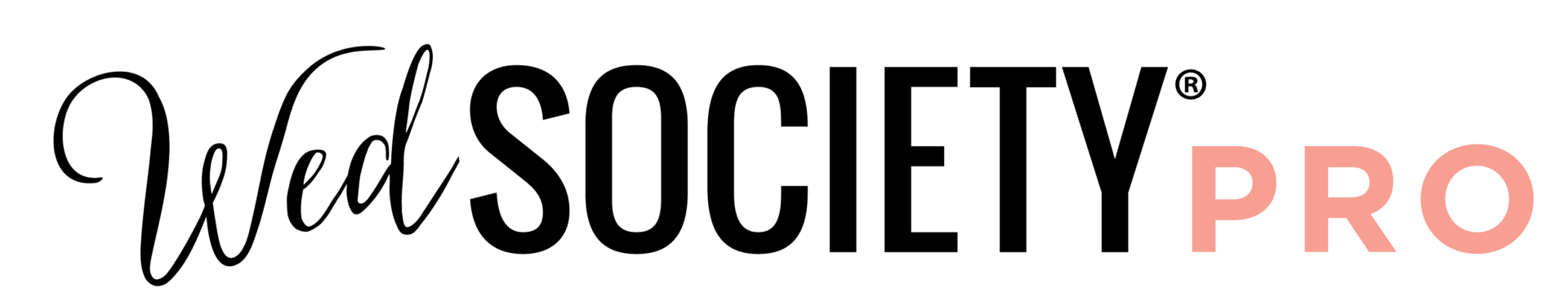How do you connect with potential clients while still social distancing? Virtual events are the answer, and that’s why we’ve created this helpful guide for hosting your own virtual events.
While we’re seeing more and more states opening up and weddings slowly beginning to happen again, the CDC is still recommending staying home as much as possible. This means weddings or in-person events aren’t happening or aren’t as highly attended. The CDC is currently encouraging the use of virtual events because they reduce the risk of spreading the virus pretty much altogether.
With that in mind, let’s get started!
WHAT IS A VIRTUAL EVENT?
A virtual event is an interactive gathering online. This can be on any type of platform from social media to Zoom or hosted through Eventbrite, etc.
And it’s the perfect time for a virtual event because there has never been a better opportunity where such a broad audience is open to — and interested in — attending virtual events. With COVID-19 and social distancing, virtual events are a must when it comes to staying connected with your current audience as well as growing your client base. From virtual trade shows and job fairs to virtual concerts, online events are the norm now.
BENEFITS OF HOSTING A VIRTUAL EVENT VS. IN-PERSON EVENT
While you may be considering virtual events as a second option due to the pandemic, there are some great benefits to hosting a virtual event vs. an in-person event.
- It can broaden your market base and give you more exposure. People can attend no matter where they are located.
- Virtual events make it easy to measure the event’s success. You can learn where your most interested clients are located, who they are, what their interests are, and more.
- They are budget-friendly. If you are on a limited budget or non-existent budget, virtual events are a great way to connect with your audience in a way that doesn’t have to break the bank.
MYTHS ABOUT VIRTUAL EVENTS
For some, the term virtual event sounds like something for tech experts only, but the good news is that isn’t the case. Whether you’ve got a digital camera and mini-studio set up or just figured out how to work the Instagram live feature on your phone, you can successfully host a virtual event.
Here are a few myths about virtual events that need busting —
- I need to be tech savvy — or have fancy equipment.
Not true. You can do a successful virtual event just by going live on social media with your smartphone (and it doesn’t even have to be a fancy one) for a behind-the-scenes look at your location or process. While it can be done without fancy equipment, a few pieces that can make it even easier are a table-top tripod and a ring light that can clip on your smartphone. Both of those can be very inexpensive (starting at as little as $10 and upwards) and found on Amazon.
- I don’t have anything to show people.
Virtual tours might work better for venues and location-based vendors, but everyone has something that can be used to connect with their clientele online. Some artists do live doodling, where they simply draw something. Musicians can do a performance. Florists or bakers can showcase how they make designs. Fitness experts can showcase specific exercises or do an entire class. There is something everyone can do.
- I have to go live on social media.
While this is a great tool to engage your potential audience right where they are, you don’t have to put yourself out there on social media. You can also do a scheduled, ticketed event — like a webinar or even a pre-scheduled one-on-one consultation. This is a great option for people who prefer interactions with smaller groups or one customer at a time. It’s also a great way to limit your time with a determined appointment beginning and end.
- It has to be a long, professional presentation.
This is definitely not true. Many high-performing virtual events are simply 5-10 minutes long and occur on a regular basis. For example, wellness companies host morning meditation sessions or quick stretch programs to start or end the day.
VIRTUAL EVENT IDEAS
Now that you know the benefits and we’ve busted the myths, it’s time to start thinking about the type of event you would like to host.
Virtual Tours
This can be done with a smartphone or you could partner with a videographer in your community to give exposure to another industry expert. Show potential clients what goes on behind-the-scenes. For venues, this is a great way to highlight unique features and answer questions from couples interested in booking your space. But this can also be done with other wedding vendors from florists to caterers and everything in between while showing them your space. It’s a great way for people to connect with you and gives a natural opportunity to ask questions.
A great way to make this special is to schedule a virtual tour experience that has been thought through to highlight the best of your service/space and add a sense of urgency with a booking special that ends soon after the tour.
Q&A Sessions
This is great for one-on-one consultations as well as larger groups in webinars or live social media events — like Facebook Messenger Rooms.
(If you don’t know what Facebook Messenger rooms are, check out our blog post on that topic.)
Invite your followers, email list, etc., to join you on whichever platform you choose and get exclusive access to your expertise or more information on your service/space.
Don’t just think of brides or couples for this type of event — consider an industry insider’s event to connect with other local vendors. For example, Wed Society hosts a regular event like this called Behind-the-Business.
You could partner with another wedding industry expert and interview them.
Demonstrate your product use.
For bakers, this could be showcasing a dessert table design or layout. Gown boutiques or menswear shops could do a virtual fashion show or showcase styling tips for what to pair with your gown or suit. Fitness experts, this could be a free class virtual class. Digital Live scribblings or real-time illustrations are an option for artists. For this type of event, you want to make it clear that you are showing your service and encourage people to engage with the content. For musicians, this would look like a sample performance or mini-concert.
One-on-One consultations.
Not every virtual event has to be to a broad audience. You can also invite people to schedule virtual consultations (or even virtual tours) where you address their questions or needs individually. The benefit of these is having the ability to set a start and end time as well as knowing who you will be talking to in advance.
How-To’s or Tutorials
For this style of event, you help the attendees learn a new skill or solve a current problem. This could be a cooking class from a caterer or a workout session from a fitness center. For beauty experts or stylists this could be a mini-bridal tutorial. The options are endless. The content should be something that your client is looking for, but not necessarily giving your service away for free.
Webinars
This is closely related to the How-To and Tutorial event template, but this is also often more of a professional-style presentation. Here is a great opportunity for a planner or a photographer to go over a helpful topic for brides that has more mental than a physical result. It could be — 5 Mistakes Every Newly Engaged Couple Makes — and How to Avoid Them or 10 Tips for Getting the Best Wedding Photography Experience.
Party
This is probably the most fun option. Host a virtual party or game night. This is more about naturally connecting with your audience and having a little fun. One idea is to host a newly engaged couple game where couples play to win prizes, such as special products or services you offer.
PLATFORMS TO HOST YOUR VIRTUAL EVENT
- Zoom
This is a popular option for Webinars and more structured RSVP events.
- Messenger Rooms
This is a new feature from Facebook and is conducive to a come-and-go kind of event. However, you can limit the number of people in the room as well as invite up to 50.
- Instagram, Facebook or YouTube Live
These are all tried and tested platforms that are easy to use and accessible by a large number of people. If you’re going to do paid or gated content, Eventbrite is a simple-to-use platform that we highly recommend.
VIRTUAL EVENT CHECKLIST
Create the event plan.
- It’s important that you come up with the goal of this event and create a plan based on reaching that goal.
Consider the following questions —
- What do you want to accomplish with this live event—what is your goal here?
- What key performance indicators (KPIs) do you need to track to see if you achieve this goal? (Attendance, comments, etc.)
- Would you prefer to do this event alone or collaboratively? (If collaboratively, who would you like to partner with?)
- Would you want to charge for the event or make it free to anyone?
- Do you want people to register for the event?
- What date and time would be the best time for an event like yours?
- How do you plan to promote this event?
- What is your budget for this event? (Even if it’s nothing, it’s important to make note of the fact that the event needs to be no or low-cost.)
- Would you like the content to be available after the event?
- What technology do you have access to in order to put this event together? (Is there software or equipment available?)
- Select Your Date and Time
- Promote the Event
- Create Your Tech-Problem Plan
- Think Through How You’ll Engage People
- Go Live
- Review the Process (While it’s fresh)
PRO TIPS FOR HOSTING VIRTUAL EVENTS
Everyone learns and engages with information differently. Try to create an experience that has traditional presentation methods, but also includes interactive elements, downloadable worksheets or content, and more.
- Attend a few before you host your own. Do some research and see what platforms and types you enjoy most!
- Get your followers involved. Put together a little survey in your Instagram stories and see what they are most interested in.
- Have a backup plan. Technology will glitch at the most inconvenient times. It happens to the biggest, most tech-savvy companies, so it’s nothing to stress over. And it may not happen to you, but it’s best to prepare for how you will handle it.
- Don’t be afraid to deviate from the typical presentation style.
- Keep it brief. Don’t go too long. Be aware of your time and attention limits.
- Give Incentives for engagement like prizes, giveaways, and more!
Ultimately, it’s important to do what comes most naturally for you. If you prefer a more intimate, private virtual environment, then that will be the best one for your company. If you are all about getting the most people in the door and love to fly by the seat of your pants, set up a Messenger room or go live and do what you do best. This is a case where what’s good for the goose may NOT be good for the gander. Even though we’re all in the wedding industry, the services everyone provides differ so much that it’s best to forge your own path when it comes to your company’s virtual event.
Whatever format you choose, a virtual event is a wonderful way to connect with your ideal clients during a time when many people are still practicing social distancing. Industry events may be canceled, but take this opportunity to meet your couples where they already are — online.
Have you hosted a virtual event yet? Drop a comment below to tell us about how that went and any tips you have to add to our list.
__
Written by Corrie McGee