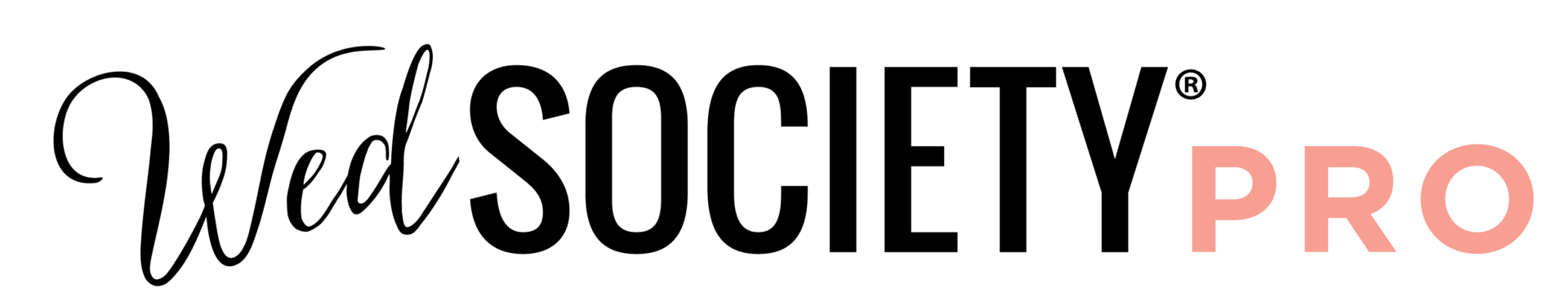Before 2020, your choice of video conferencing software didn’t seem very important. Now, with remote workers and remote client meetings, you are probably wishing you had reviewed the best video conferencing software options. Everyone has heard of Zoom at this point, but it’s important to know your options. Let us help simplify the process by sharing three video conferencing options that aren’t Zoom.
QUESTIONS TO ASK WHEN PICKING A VIDEO CONFERENCING SOFTWARE
There are many perks to using Zoom. It is one of the easiest video conferencing platforms and it can be accessible from any device — including a traditional phone. Plus, their free option is hard to beat, but just because it’s the most well-known doesn’t mean it’s the best for your small business.
Here’s a quick guide to help you ask the right questions as you decide which video conferencing software is right for you.
- How often do you use video conferencing?
- How do you use it? (For internal meetings or primarily sales calls?)
- How many participants will it need to be able to handle?
- How much security are you needing?
- What integrations and other functionality do you need it to have?
- What level of visual and audio quality are you looking for?
If you don’t have a large team, a more simple, free version would likely work best starting out. If your small business uses Microsoft 365 or the G Suite, that’s something to consider because Google has its own video conferencing software that seamlessly integrates with all the Google products.
THREE VIDEO CONFERENCING OPTIONS — THAT AREN’T ZOOM
All of the options below have many of the same standard features, so we’re focusing on what makes each of these video conferencing software platforms most appealing for your small business.
These standard features include elements like accessibility from any device, screen sharing, high-quality video and audio as well as basic support and more.
1. GOOGLE MEET
This is Google’s enterprise group video conferencing solution and it is available to all G Suite users. Google has also made this feature available free to anyone with a Google account until September 30th, so this is a great time to test this product out. The best news is that if you already have a G Suite subscription, you have access to Google Meet perks already included.
The Best Features —
- 250 participants per call.
- Live streaming for up to 100,000 viewers within a domain.
- Works seamlessly with the G Suite.
- You can schedule Google Meet video calls instantly from a Google spreadsheet or Google form — and more!
- They focus on security with encryption in transmission as well as when the video is saved.
- It runs in a browser, so you don’t have to use plug-ins or desktop apps.
The Cost —
Starts at $6 per user per month for a basic G Suite subscription. Also available: a $12 Business tier and $25 Enterprise tier.
This Option Is Best For —
Small to medium businesses, solopreneurs and G Suite subscribers.
2. BLUEJEANS
BlueJeans video conferencing is utilized by companies such as Facebook, LinkedIn and Zillow. But just because it’s used by large corporations doesn’t mean you should count it out as a possible resource for your small business. It’s reasonably priced and offers a diverse range of services. This video conferencing service is like adding an entire department to your company with its helpful security and reporting capabilities.
The Best Features —
- Host between 50-100 participants based on the tier selection.
- Unlimited 1:1 meetings.
- Command Center Analytics
- 5 to Unlimited recording hour options available.
- Security and incident management is part of every tier.
- Outlook, Google and Office 365 integrations as well as sales integrations available.
- Downloadable MP4 meeting recordings
- Smart meeting features including action item tagging and intelligent meeting recaps.
The Cost —
Ranges from the $9.99 Standard tier to the $13.99 Pro tier. The charge is per host, monthly, and custom Enterprise tier pricing is available.
This Option Is Best For —
Small businesses to large corporations looking for all the sales integrations, more intense IT support, security management and essentially all the bells and whistles.
3. GOTOMEETING By LogMeIn
This video conferencing platform has been around for a while and the benefit is that they specialize in web conferencing. They offer a long list of tools that are specifically meant to help run a better meeting such as Smart Assistant, diagnostics reports and more, including meeting transcription. They are well-suited to help larger teams stay organized, but also have the pricing that can appeal to small business owners.
The Best Features —
- Host up to 250 participants.
- Automated meeting transcripts available.
- Unlimited recordings.
- Integrates with Google Calendar and Office 365
- Downloadable admin reports, diagnostics reports, and Smart Assistant.
- Keyboard and mouse sharing as well as draw feature in addition to screen share.
- No meeting time limits.
- Meeting lock and customizable settings based on team or departments.
The Cost —
Ranges from the $14 Pro tier to the $19 Business tier. The charge is per host, monthly, and custom Enterprise tier pricing is available.
This Option Is Best For —
Companies with multiple departments as well as small businesses that enjoy the reporting and tool features.
STILL THINK ZOOM IS THE BEST OPTION FOR YOU?
If you’re still thinking Zoom is your best option, check out our post on 7 Tips to Help You Master the Art of Zoom. We highlight a few little-known tips and features that will make you a Zoom pro. (Hint: Did you know there’s a setting that can give you an extra polished, airbrushed appearance? It’s true.)
__
Written by Corrie McGee