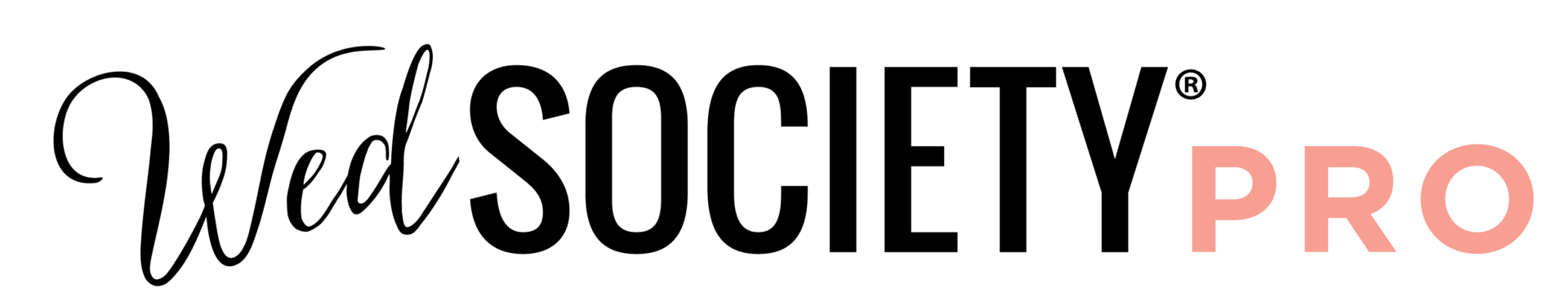If you’ve claimed and verified your Google My Business but haven’t gone any further, it’s time to make sure it is optimized so that you can land in front of couples looking for your services. More and more businesses are claiming their Google My Business listings, but fewer are really taking the time to optimize their listings to the fullest. Set your business apart with easy optimizations.
Why Optimize Your Google My Business Listing?
An optimized Google My Business page helps tell Google more about your business. It’ll tell Google who you are, what products or services you sell, where you’re located and what your website is so they can crawl your site for more information about your business. The more Google knows about your business, the more types of searches your Google My Business listing will appear in.
How to Optimize Your Google My Business Listing
Step 1: Make sure your business info is up-to-date.
To check how current your information is, click on Info in the left-hand column of your GMB profile. Filling in missing information and updating the info to the most current is the biggest opportunity you have to optimize your entire listing. Go through and make sure your basic info is correct, but also that you’ve selected your correct category and listed out the types of products and services you sell, where indicated.
Step 2: Utilize Reviews
Asking your satisfied clients and customers for Google Reviews not only strengthens your online reputation, but helps local businesses like yours to improve search rankings. Reviews are a good signal when it comes to search algorithms. It’s a win-win! To take your GMB page even higher, take the time to respond to reviews (by clicking the Reviews area on the left-hand column once again).
Not sure where to start when it comes to reviews? Check out our tangible tips on getting more glowing reviews for your wedding business!
Step 3: Enable Messaging
The third step to optimize your Google My Business listing for your wedding biz is to enable the messaging feature. To enable this feature, you’ll need to download the Google My Business app on your phone and connect your account. With this feature turned on, you’ll be able to answer questions directly from interested customers, as well as increase visibility to your business page and take your user experience to the next level.
Stay tuned for more technical tips from our SEO experts, and subscribe to our Wed Society YouTube channel to stay in the know!